We use affiliate links and may receive a small commission (for which we are deeply grateful) at no cost to you.
After trying out Humata AI, I can honestly say it’s super helpful, especially for working with PDFs. It’s great for anyone who needs to get through lengthy documents without getting bogged down.
Key Takeaways:
- Humata AI provides an interactive platform for document analysis to help you get instant answers.
- Key features include summarization, comparison, and advanced search within documents.
- The AI-driven tool supports a diverse user base, from individual researchers to professional teams.
This tool really makes dealing with large volumes of information a lot easier. Please read on for more information!
Table of Contents
Introduction
Humata AI leads the way in managing and analyzing data files. It’s a top choice for experts who need to quickly sift through lots of information.
At the heart of Humata AI’s services is its smart interaction with documents you upload. This means you can ask questions and get back detailed answers.
It’s designed for everyone from researchers to working professionals. The platform makes it easy to pull out important points from all kinds of documents, whether they’re PDFs or more complex data files.
The software is super flexible, offering many helpful features. You can summarize texts, compare different documents, and search within your files for specific information. This boosts your work efficiency and makes using the platform straightforward and user-friendly.
Thanks to artificial intelligence, Humata AI provides answers that are both accurate and relevant to your context. This helps teams make smart choices.
Its easy-to-use interface matches its powerful technical side, welcoming a wide range of users. Whether you’re an individual or part of an organization looking for tools that support teamwork, it will make your life easier!
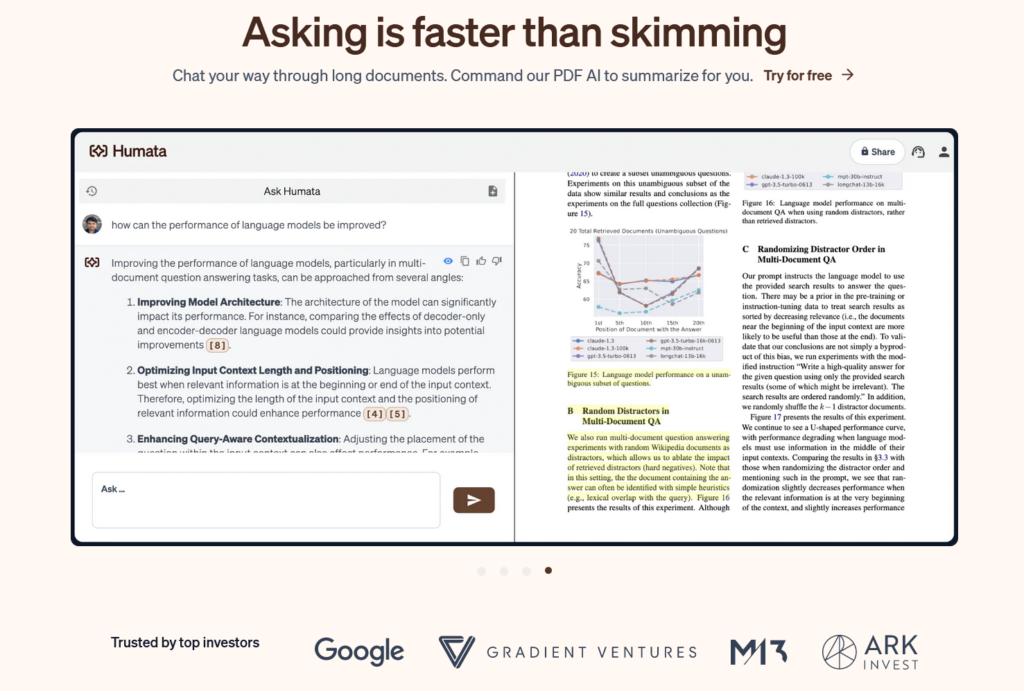
Features of Humata AI
Humata AI equips teams with the capability to navigate through extensive technical documentation quickly and efficiently. The AI technology offers tools for summarizing, comparing, and querying PDFs, by asking unlimited questions and interacting with your PDFs.
Advanced Features
- Document Summarization: The software swiftly generates summaries for lengthy papers. This allows users to grasp the essence without reading the entire document.
- Semantic Search: Through understanding the context and relationships of words, Humata AI provides precise searching capabilities using conceptual queries.
- AI Research Tool: The natural language processing tool can sift through long papers and detailed reports to help you answer difficult questions.
Range of Features
- Unlimited Document Uploads: There’s no cap on the number of files or their sizes, granting users the freedom to upload as needed.
- Security: Documents are safeguarded with robust 256-bit SHA encryption and role-based security measures. This ensures that sensitive data remains protected.
Free Version
- Cost-effective Scaling: Humata AI invites users to start at no cost. It also offers affordable scaling options for growing needs.
- Accessibility: Even the free version provides substantial capabilities, making advanced document analysis accessible to a broad audience.
PDF Documents
- Citation Tracking: Every insight provided by Humata AI is accompanied by citations, establishing a reliable trail back to source documents.
- Embedding Capabilities: Users can integrate Humata AI’s functionalities into webpages, making document insights readily accessible.

Applications
Humata AI is designed to enhance comprehension and productivity by enabling users to swiftly analyze a variety of documents. This AI-powered tool is especially useful for sifting through complex texts, extracting relevant information and key points, and summarizing content.
Complex Documents
Humata AI excels in breaking down complex documents. It transforms intricate, dense material into manageable summaries, allowing users to grasp the essentials without getting bogged down in details.
Legal Documents
Precision is paramount when dealing with legal documents. The software aids legal professionals by identifying critical legal terms and conditions, helping to ensure that important points are not missed. This makes legal analysis of PDF documents much easier.
Technical Papers
Technical papers often contain specialized language and concepts. Humata AI simplifies the understanding of such papers by distilling technical jargon into clear insights, assisting users in grasping the core principles.
Research Papers
When dealing with research papers, the software’s ability to provide evidence-based responses is particularly valuable. It assists scholars by summarizing methodologies and findings, significantly reducing the time spent on literature review.
Academic Documents
Humata AI supports academic work by summarizing lengthy texts and highlighting key arguments and evidence. Students and researchers can benefit from its efficiency in processing academic documents and extracting pertinent information.

Frequently Asked Questions
What makes Humata AI different from other data analysis tools?
Humata AI stands out because of its advanced AI that understands and interacts with PDFs and other documents in a way that feels almost human. It doesn’t just search for keywords but understands your questions to provide insightful answers.
Can I use Humata AI if I’m not tech-savvy?
Absolutely! The Humata app was designed with a user-friendly interface that makes it accessible to everyone, regardless of their tech background. Its straightforward functionalities allow users to easily upload documents, ask questions, and receive answers without needing advanced technical knowledge.
Is it possible to use Humata AI for free?
The company offers access to this powerful tool with a free version option that allows access to basic features. There are different pricing plans to address different needs, all the way up to $99 team plan and a customizable enterprise plan for business professionals.
Can I trust the safety of Humata AI?
Humata AI takes data privacy very seriously. Cloud storage within this AI-powered chatbot is encrypted via enterprise-grade security to protect sensitive information. Their goal is to make sure this AI research assistant is secure with your new content.
Is Humata AI suitable for academic research?
Yes, it is an invaluable tool for academic research. It can analyze and summarize lengthy research papers, making literature review processes quicker. Its ability to pull out key information from complex documents helps researchers and students focus on critical insights without getting overwhelmed by data.

![You are currently viewing Humata AI: Best Way to Chat with PDFs in [2024]](https://itsyourlifejourney.com/wp-content/uploads/2024/03/Humata-AI-Team.jpg)
![Read more about the article 3 Best AI Home Design Tools in [2024]](https://itsyourlifejourney.com/wp-content/uploads/2024/02/AIHomeDesigner-300x188.jpg)

![Read more about the article 3 Best Free AI Band Name Generators in [2024]](https://itsyourlifejourney.com/wp-content/uploads/2024/02/AIBandNameGenerator-300x188.jpg)
Pingback: Julius AI Review [2024]: Insights on This New AI Tech - It's Your Life Journey